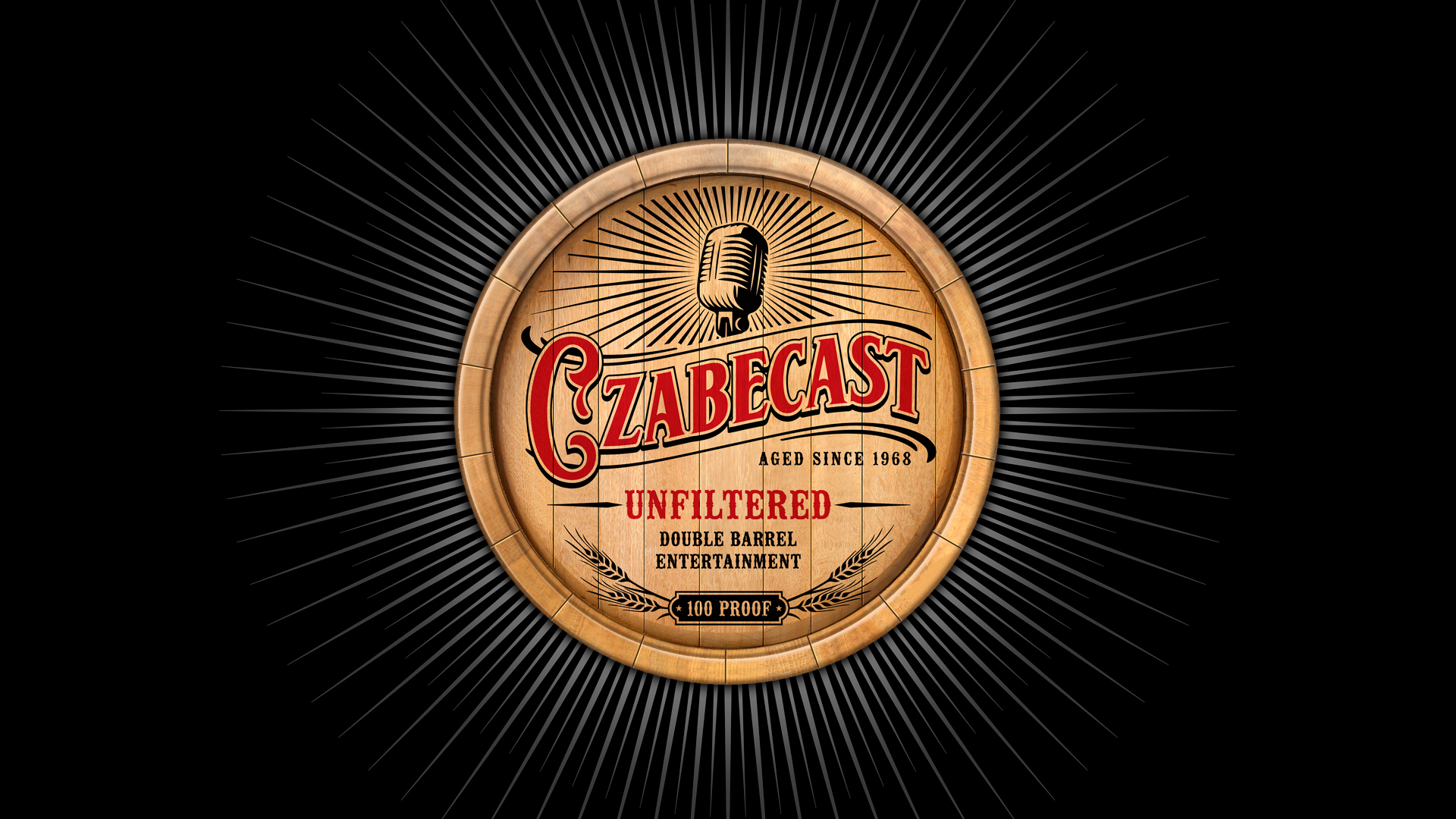Chris Broussard here — Czabe granted me some space today to discuss some of the technology aspects behind the CzabeCast and the transition to RedCircle.
The vast majority of subscribers have made the switch and done so without a hitch. Smooth sailing.
But for a small group, they’ve hit an issue or two accessing the Friday episodes. Again it’s a small, small number that have hit a snag — most are walking around totally symptom-free (“wait, I thought there would be no ‘Rona talk?”)
Back to the podcast issues.
So waking up this morning, I thought I would put together this article to share with everyone in case others are having the same issues. Pretty much, it has been the same issue over and over again — not connecting your RedCircle account with the podcast app you are using. I’ll explain more about this further down and how to resolve it.
First off, Czabe and I appreciate everyone’s patience and support during this transition to the RedCircle platform. It’s still a bit of the Wild, Wild West when it comes to podcasting technology and frankly only gotten a bit worse in the last two years since the launch of the CzabeCast. There is no one ideal solution out there right now that does exactly what we want on the podcast producer side and what you want as a listener.
As more and more folks are listening to podcasts, that, of course, has brought a flood of tech and media companies, as well as app developers into the space trying to make a name for themselves, while the incumbents fight to defend the ground they’ve gained. There are different parts to the podcasting echo-system for producing and distributing a podcast. There are companies like Libsyn and RedCircle that focus on the distribution of podcasts — these companies allow us to upload the file for a daily episode once and then it gets blasted out to all the different podcasting outlets. And then there is the podcast app side, which are those companies that grab those episodes and deliver them to your computer or phone for your daily listening. Add into the mix the option to do a “premium” podcast and it gets even more complicated.
So we appreciate your patience and I hope the following info might clear up some things . . . if not, you know how to get in touch with Czabe or I and then if you go to RedCircle.com they have live chat / email support and then there is also this great article that they put together where they actually use the CzabeCast as an example. Click here to read it.
What’s happening with RedCircle that’s different
You may or may not be interested in this, but I figured I would share what’s actually happening here on RedCircle that is different than Libsyn when it comes to the Premium CzabeCast.
With RedCircle, what you are using is a private RSS feed. It is a feed that is completely unique to you and your account. Whenever you play an episode, it checks your subscription and ensures that your account is active and essentially opens the gate. Think of it as an EZ-Pass for breezing through the tolls on bridges, tunnels and roads without having to stop everytime.
With the old platform, subscribers had to use the CzabeCast App to access the episodes. That app (which is going away soon) was created by Libsyn and managed by Libsyn. The CzabeCast Premium episodes were password protected and you logged in with your credentials or had them saved on your computer to access the episodes.
But that meant you had a separate app and Czabe’s podcasts were in a different place than any other podcasts you listened to. It was also an app that wasn’t without its issues — there was a regular stream of emails from subscribers having issues with the app not working, crashing or for a period of 10 days being completely unavailable in the Google store.
With the RedCircle, your subscription is delivered through a private RSS that is unique to you and can be used in number of places — Apple Podcast, Pocket Cast, Overcast, Breaker, Player FM, Downcast, and Podcast Addict. Notice I didn’t say Spotify, iHeart, Stitcher, or Google Podcasts. Unfortunately, not all apps support custom RSS feeds. You can get the Monday through Friday shows through those apps, but sadly you’ll have to listen to the Friday premium shows using one of the apps above (or another app that supports custom RSS feeds).
Also, we’ve had a couple of folks signing up on RedCircle and then going back to the CzabeCast app to try and listen to the show. That’s not going to work. The CzabeCast app is going away by the end of June 2020, and it won’t work with your RedCircle feed.
I know this is all confusing — more confusing than it should be.
Issues with Getting the Premium Episodes from RedCircle
So, now to the task at hand (finally!)
The overall thing to understand is you’re actually going to have two shows on your phone — the regular CzabeCast where generally the Monday-Thursday shows will appear and then the CzabeCast Premium show where the Friday shows will appear.
Perhaps we should have named the Premium shows something different when we started. But anyway, once you’ve got it all humming it will look like this:
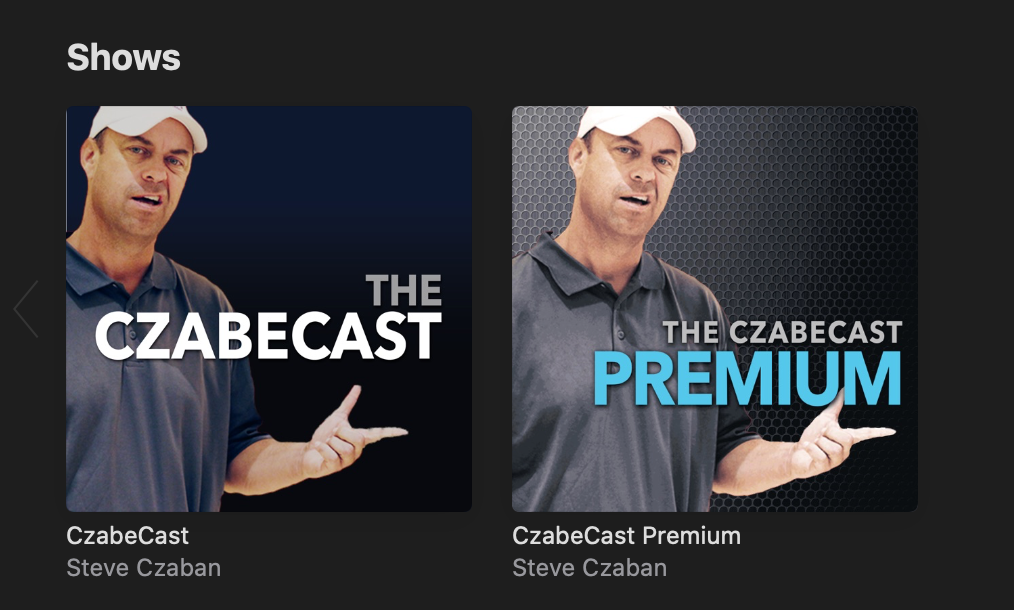
If you’re on an iPhone, iPad or a Mac then you’ll probably want to use the Apple Podcast App. It’s pre-installed on your iPhone and you can’t uninstall it, so its already there and you’re probably already using it.
On an Android, then RedCircle recommends using either Podcast Addict and Pocket Casts. You can also use Overcast, Breaker, Player FM or Downcast. Just go to the Google App store, find it and install it.
So now we get down to the meat of things.
If you haven’t already signed up for CzabeCast Premium, then click here to do that. You can then follow the steps all the way through and you should be good to go.
If you have signed up on RedCircle, but the episodes aren’t showing up in your selected podcasting app, then you probably have not connected your private RSS feed to your podcast app. The show is there, but the private RSS feed is connected to the show. So here is what you do:
- Go to RedCircle.com on your phone, log into your account
- Click on the Sponsoring tab and you should see the CzabeCast Premium show
- Underneath that is a red “Listen In App” button, click on that and then select the App you are using — Apple Podcast or one of the other 6 apps from the list of Apps
- That will then launch the app and bring up the CzabeCast Premium show, and then you’ll just click “subscribe” to that again if it’s not showing you as subscribed.
So that’s the first show. Now you need to add the regular Monday-Thursday show. Here is what you need to do:
- Open the App you set the premium show up on.
- Click on the Search Button and type “CzabeCast”
- Two shows will appear. Click on the one that doesn’t say premium (dark blue background cover art)
- Click on the “subscribe” button.
Now you’ll have two shows that will look like this:
If you find in the future that the Premium shows aren’t showing up in your feed, then the first thing you should do is follow the steps above — go into your RedCircle account and click on Listen in App and try reconnecting your RSS feed to your app. Usually that does the trick.
Till Next Time
So that’s it for this issue. Will there be more? We will see — maybe we’ll use this space to tackle other issues, content, etc. But again, if you run into any issues — don’t suffer in silence. Reach out to us and we’ll get you taken care of. No man will be left behind!