Modern desktop computers are nothing short of creative miracles.
Modern desktop computers are steaming boxes of horse dung that should be thrown into the nearest river.
Both statements are true. It just depends on whether you are having a problem or not with your computer, that will make you believe the former sentence, vs. the latter.
So as you people might know by now, I am a hobbyist level videographer. I like to whip up little 3-5 minute ditties of various events, adventures with my listeners and or friends. I’m okay at it. No, pretty good actually. Better than most, who aren’t professionals.
I’ve been editing home videos on my computer for years now, since the time it because feasible and affordable around the late 1990’s. And yeah, it’s complicated. You have to understand things like frame rates, codecs, resolution and compression (which are all technical aspects of turning moving pictures from your camera or camcorder into digital 1’s and 0’s) but you also have to then learn concepts of basic filmaking/editing. Things like where to cut, what to cut, how to cut and fancier things like split-cutting audio over a following piece of video. Basic rules and concepts of framing, story flow, and appropriate transitions are also things you should learn to make your videos look better.
Anyhow, I just picked all of this up through trial and error, common sense, and of course, YouTube.
But wait… there’s a THIRD layer of knowledge you need for this little “hobby.” You need to learn how to use whatever editing software you choose to edit your footage. And there are many. Each one presents the tools to do the job in a different manner. Each piece of software handles the vast collection of media needed for a production (video, audio, sound effects, graphics) in a different manner, storing those pieces in different places on your hard drive(s).
The biggest annoyance in learning how to video edit, is to spend 15 minutes searching for a little damn button or command to do something simple: “Where is the damn CROSSFADE button! AAARGH!”
So anyhow, as I made the migration away from Windows based computers around the time Windows 8 came out. I had actually become pretty competent at knowing how to navigate the Windows OS by that point, and the fact that Microsoft had slapped this ridiculous “flip side of the gameboard” second OS on the BACK of Windows 8, plus removed the single most useful button in the OS (the “Start” button), I basically said “fuck you, Steve Ballmer. I’m out.”
And once I was in the Apple world, I decided to migrate right to the top of the video editing foodchain and purchase their flagship program “Final Cut Pro.” It is no insignificant piece of software. It costs $500.
Learning how to use it was somewhat daunting at first, but it got easier and easier the more I did stuff. And as I figured out more and more (again, thanks YouTube!) I came to appreciate it’s awesome power and complexity. As anyone in video production knows, Apple’s Final Cut Pro is used professionally, to produce both television shows and movies. (Mostly smaller scale TV shows, and movies since the big production houses use even more expensive legacy software and equipment).
Well…. after about 5 years of using Final Cut Pro on two computers (my laptop and my MacMini) without much more than an occasional crash, or minor database error message, I have hit a wall. The Final Cut Pro on my desktop has decided to just stop working entirely.
So here’s where the fun part of computers begins! You get an error message, but absolutely NO HELP at all in fixing said error. Some programmer put in a line of code that says: “Here, this was your problem.” But then no further tips or instructions on HOW TO FIX IT!
So off to google we go! “Final Cut Pro Quit Unexpectedly While Using the PubSub Plugin.” That’s what it told me. Well, unfortunately the google results for “PubSub plug-in” are quite thin. I have chased down many message board threads of FCP users/groups, and the more I read, the more the blood drains from my head thinking of how long it might take to resolve this.
Things like delete preferences, remove possibly corrupted events, and on and on. Tried it, tried it, tried it. No luck. So you would think just DELETING the program and re-downloading it would set it right, right? Ha. No chance. Same problem. Then I am starting to think that a recent upgrade to the Sierra OS for Mac has caused this. After all, the copy of FCP on my laptop still works, and perhaps coincidentally, it’s still running El Capitan.
So can I just go back to El Capitan on my desktop? No, not really. Not unless you have saved a copy on a separate hard drive. (I didn’t). I can’t go back to a Time Machine version of my Mac because.. well… I haven’t been doing that so far. (Lesson learned, now I will!)
I plan to call into Apple Support on Tuesday. Girding for a 45 minute wait on hold, and a lovely conversation with a fine young Indian woman who will tell me to unplug my computer, and plug it back in. Should I uproot the whole computer, 27-inch Thunderbolt monitor and all, and drag it into to my local Apple Store to the “Genius Bar” to watch some sap who knows LESS than me, try to figure it out?
More importantly, WHY oh WHY, can’t computers in 2017 just FIX THEMSELVES! Or, if nothing else… how come when I click the “Send Report To Apple” button about A MILLION times as I try to untangle this over 3 days, isn’t there somebody at Apple who can then “reach into” my damn system remotely and FIX IT!
Aaaarrgh!
So to recap: if you ever want to get into this home video editing “game” know this. You will need to…
1) Learn about digital conversion of moving pictures
2) Learn basic and advanced editing concepts
3) Learn how to use complicated software programs to edit
4) Learn how to deprogram glitches and bugs in said systems
Makes me want to just get a polaroid again, and say: “Here. Look at this picture. We had a fun time.”
So anyhow, wish me luck and if you have any great ideas, do pass them along. In the meantime, was kinda proud of how this little video recap of my golf trip to Pinehurst went. It’s when you really like how your little three-dimensional digital art project looks in the end, that keeps you addicted to the hobby.
Even when computer programmers, send you into Dante’s 5th Circle of computer hell, trying to troubleshoot one glitchy line of code.

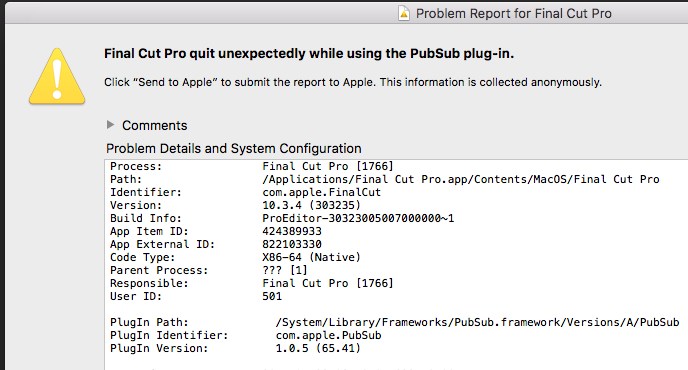



Steve, I feel your pain. My job is a video editor and a lot of my time is taken up fixing computer problems on the editing systems. OS Sierra broke FCP 7.0 (which I assume you are using). The last stable version of Mac OS that FCP7 will run on is El Capitan, even though apple stopped supporting it back with Mavericks. FCP7 was released in 2009, ancient for software. You can try to downgrade back to El Capitan, but you will be stuck there. Other options are to go to FCPX which is a quite a change in editing style, but cost $299 and is a very solid program. Better editing option that is similar to FCP7 is Adobe Premiere Pro. Downside it is subscription based ($19.99 per month for just Premiere Pro, $49.99 for all Adobe apps, Photoshop, After Effects, etc.) but you don’t have the hassles of it getting out of date, you update when you want. A free program is Davinci Resolve, but has a much larger learning curve, since it is a color correcting program first, but it is becoming a great editing tool with each new release.
Get back to work Unverrich!
Czabe –
This might be worth a try – https://macpaw.com/how-to/downgrade-from-macos-sierra
show off. stop stealing my attention